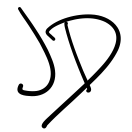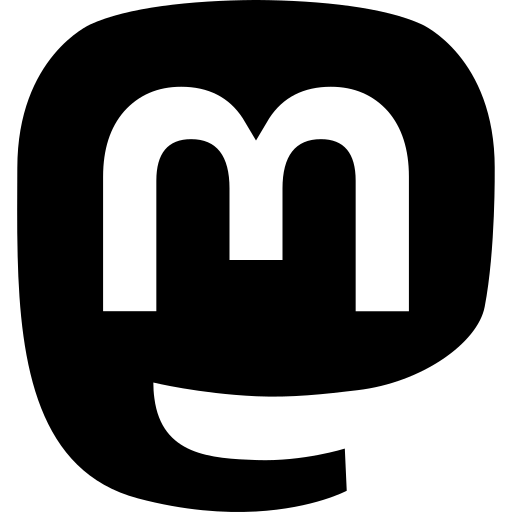Recently at work, we've started using Notion very heavily. I could write a separate post about why I championed it and the extreme benefits of an unstructured tool, but today I wanted to highlight a shortcoming and a solution.
Notion has a desktop app that appears to be fairly low priority for them. I'm a person who prefers to command-tab between contexts, so having docs open in a browser isn't great for my workflow. However, there appears to be no simple way to redirect to the Notion desktop app.
Here's what Notion has to say about it: https://twitter.com/NotionHQ/status/978332975665262592
This is too bad, but at least the deep link exists. Knowing this made it possible to make a bookmarklet for quickly redirecting. If you've encountered this issue, here it is:
To install it, just drag the above link to your bookmarks bar. Then with a Notion doc open, just click it.
If the above doesn't work for you or you'd like to link to a more straightforward install instead of this post, minimal install instructions can be found here:
https://bl.ocks.org/jesseditson/raw/3f57d57fb043336602f6348edc6c5be1/?raw=true